CLC Toolbox 🧰
Find the right Toolbox 🧰 Syllabus for your role!
The CLC Toolbox is a robust library of technical solutions, best practices, and workarounds grounded in movement-building. We're using data to build power.
Whether you’re training new team members to your database standards, streamlining everyday workflows or supporting teams exploring a new feature—the Toolbox can be your go-to resource.
Bundles group courses by common user roles—development, communications, organizing. Choose the bundle that matches your department and use of EveryAction or VAN or gain access to all guides with the Admin bundle.
EveryAction Bundles
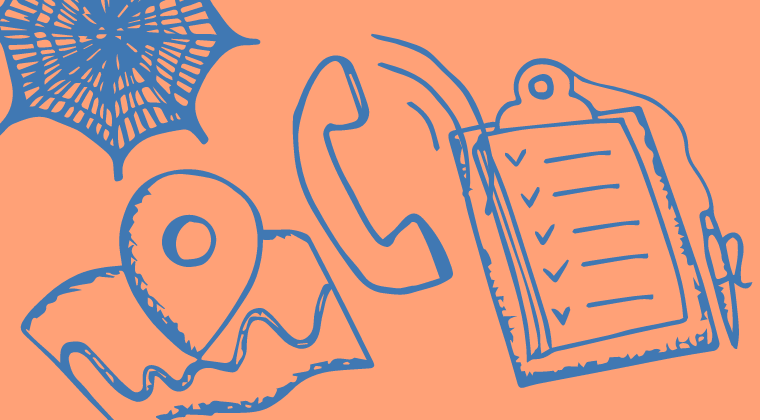
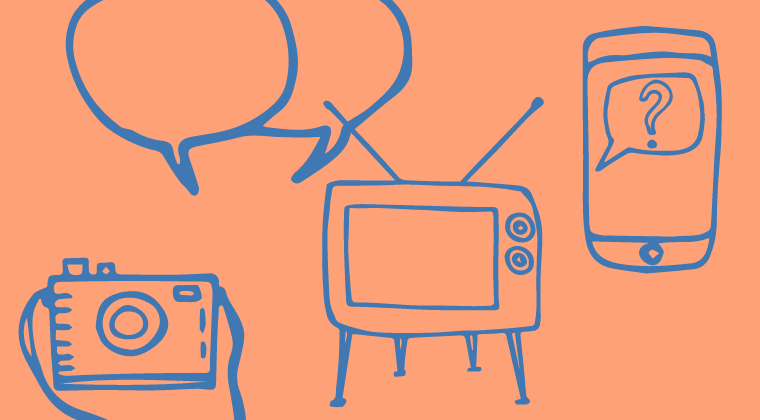
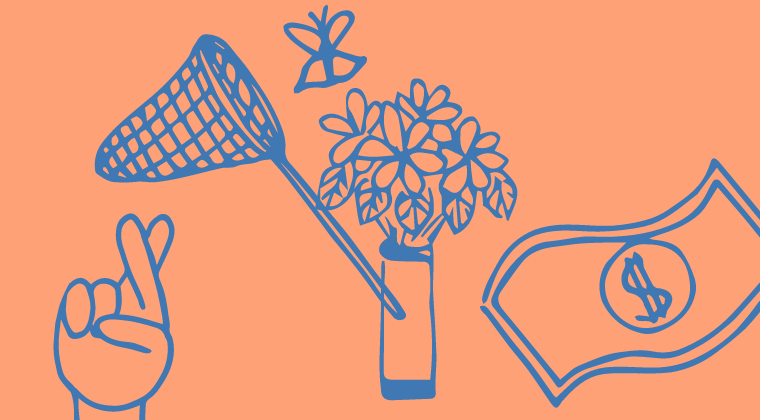
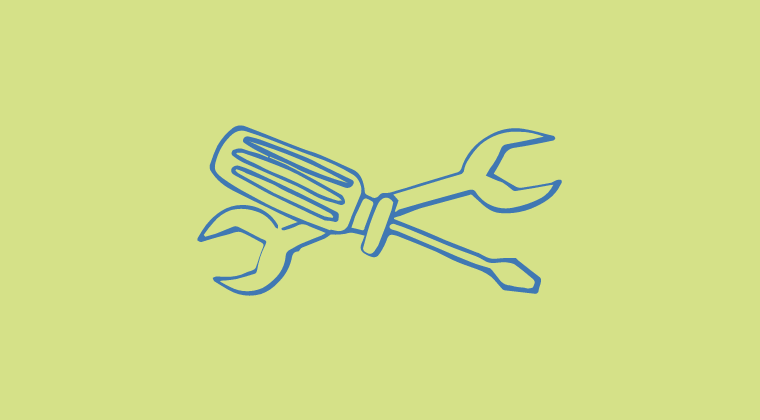
Compare Bundles
Find the right bundle to match your EveryAction use - check out course listings for each of our four bundles!
Each bundle contains Click-Through Guide Courses, Interactive Courses, and Click-Through Guide Courses in Progress+. See more information about In Progress courses on the Toolbox Roadmap.
Organizing Syllabus
- Quick Start Series: Getting Started, EveryAction Fundamentals, Contacts Management, Online Action Forms, Codes Overview+, Targeted Email 101
- Canvassing
- Create a List
- Engagement Points
- Events
- Follow Ups
- Form View for 1:1s
- Notes
- Relationships
- Reporting
- Survey Questions
- Texting+
- VAN Relay
- Virtual Phone Bank
- Volunteer Management+
Communications Syllabus
- Quick Start Series: Getting Started, EveryAction Fundamentals, Contacts Management, Online Action Forms, Codes Overview+, Targeted Email 101
- Advocacy Forms
- Automations
- Events
- Contribution Forms
- Create a List
- Multilingual Audiences
- Newsletters
- Press List+
- Reporting
- Stories
- Targeted Email
- Texting+
Development Syllabus
- Quick Start Series: Getting Started, EveryAction Fundamentals, Contacts Management, Online Action Forms, Codes Overview+, Targeted Email 101
- ActBlue
- Automations
- Contribution Forms
- Create a List
- Direct Mail+
- Events
- Financial Batches+
- Follow Ups
- Form View for 1:1s
- Foundations+
- Grants Management
- Manual Gifts Processing
- Membership
- Moves Management
- Notes
- Planned Giving
- Relationships
- Reporting
- Revenue Streams & Budget to Actuals
- Self-Service Page
- Shopify
- Soft Credits
- Targeted Email
- Thanking Donors
- Virtual Phone Bank
- WealthEngine+
- Year-End Gift Reciepts
Admin All Access Syllabus
- Quick Start Series: Getting Started, EveryAction Fundamentals, Contacts Management, Online Action Forms, Codes Overview+, Targeted Email 101
- ActBlue
- Activist Codes
- Administrative
- Advocacy Forms
- Applications+
- Automations
- Bulk Uploading
- Campaigns
- Canvassing
- Committees+
- Contribution Forms
- Create a List
- Dashboards
- Data Hygiene
- Data Security
- Direct Mail+
- Events
- Engagement Points
- Financial Batches+
- Follow Ups
- Form View for 1:1s
- Foundations+
- Grants Management
- Manual Gift Processing
- Membership
- Merge Duplicates
- Moves Management
- Multilingual Audiences
- Newsletters
- Notes
- Planned Giving
- Press List+
- Relationships
- Reporting
- Revenue Streams & Budget to Actuals
- Self-Service Page
- Shopify
- Soft Credits
- Source Codes
- Stories
- Survey Questions
- Tags+
- Targeted Email
- Texting+
- Thanking Donors
- VAN Relay
- Virtual Phone Bank
- Volunteer Management+
- WealthEngine+
- Year-End Gift Receipts

VAN Quick Start Series
- Basics of Navigating VAN
- Set up a Canvass in VAN
- Canvass with MiniVAN (canvasser training)
- Set up a Phone Bank in VAN
- Phone Bank with OpenVPB (phone banker training)
- VAN Relay
VAN Quick Start Series
$12/month
Resources for Field Organizers, Field Directors, GOTV Coordinators, Volunteer Coordinators, and Canvass Directors.
Learn how to use VAN to host, manage and report on canvasses and phone banks. Bundle includes guides that train your volunteers too!
Frequently Asked Questions
Is there a subscription commitment?
Individual subscriptions are charged monthly, there is no subscription commitment for individual subscriptions - change or cancel your subscription any time through your CLC Toolbox account. Whether you need a few months to get up to speed in EveryAction or want consistent access to the Toolbox to reference for technical support, we encourage you to check it out!
Group pricing is charged on a quarterly basis (3 months) and can be canceled at any time through the purchaser's Toolbox account or by emailing hello@clctoolbox.org.
Still not sure which bundle is right for you?
Have more questions after comparing the bundles above?
Book a 15-minute Zoom call with our Learning Product Director, Zoe.
She can help to get you oriented to the options and answer your Toolbox questions.
More questions?
Schedule a call above or send us a note and we'll get back to you as soon as possible.
-1.png?width=60&height=57&name=Untitled%20design%20(4)-1.png)