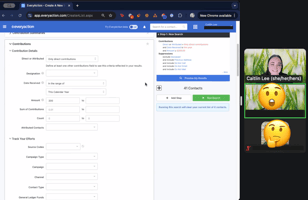In 2018, I was helping a regional non-profit transition to using EveryAction as the org’s...
5 set-it-and-forget-it database strategies to bring in more donations
For many nonprofits, 💸 money and ⏰ time are tight right now.
Implement these tips in your EveryAction database; each can run in the background, so you can bring in more donations without the extra work.
💳 1. Add more payment options to your contribution forms
You never want to say “no” to a gift. Make sure you can offer your donor’s preferred payment methods, like PayPal, Venmo or Apple Pay.
♻️ 2. Set Up Triggered Emails when Recurring Commitments Fail
Your monthly donors are foundational. Automate outreach if their recurring commitment fails, so they can sign up again. Let them know how much you appreciate their continued support.
🤖 3. Automate Email Series to Donors with Custom Messaging
You don’t have to choose between “custom” and “streamlined.” Automated email series can be as diverse as your donor segments. From new donor welcome series to member re-engagements, automations allow you to send customized emails and follow up again based on whether people opened, clicked, signed up or didn't engage.
🔑 4. Automatically Schedule Follow Ups based on Donor Engagement
“Every time ______ happens, we need to follow up with a call.” No matter what you thought of to fill in the blank, you can set up an Automation to schedule a Follow Up with an assigned staff member. For example, set the automation to schedule the development director to make a personal thank you call every time a donor upgrades their donation amount.
🎟️ 5. Add a Donation Page Link to Event Signup Templates
Add a virtual “tip jar” to your events, so engaged contacts can contribute after RSVPing. Add it to a template to save your team time and standardize data collection.
Join us for a free webinar on August 6th at 1pm EST to review these tips and ask our experts questions.
➕➕➕ Sign up, and we'll send you step-by-step guides on how to implement each of these strategies!
-1.png?width=60&height=57&name=Untitled%20design%20(4)-1.png)